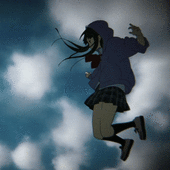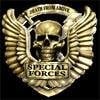Method 1: How to Connect using Web Browser:
Click on any of the IP Addresses listed here (https://hellsgamers.com/servers/) to be connected to that game server. This will prompt your game to launch and connect you to the game server using your reserved slot.
Method 2: How to Connect using Console:
Go to your game settings and Enable Developer Console.
Open Console (press ~)
Enter
connect IP:PORT
Replace IP:PORT with the game server's IP Address and Port.
Examples:
Connect to CSS Iceworld Server IP Address and Port:
connect 51.81.23.243:27015
Connect to CSS Iceworld Server using Hostname instead:
connect iceworld.hellsgamers.com
Connect to HG GMOD Zombie Survival Server using Hostname:
connect zs.hellsgamers.com
Conneect to HGxGFL CSGO Jailbeak Server using Hostname:
connect jb.hellsgamers.com
List of Hostname enabled servers are listed here: https://hellsgamers.com/servers/Note: Port is optional when you are going to connect to the default port 27015. Some servers do not use the default port, so you will have to specify it.